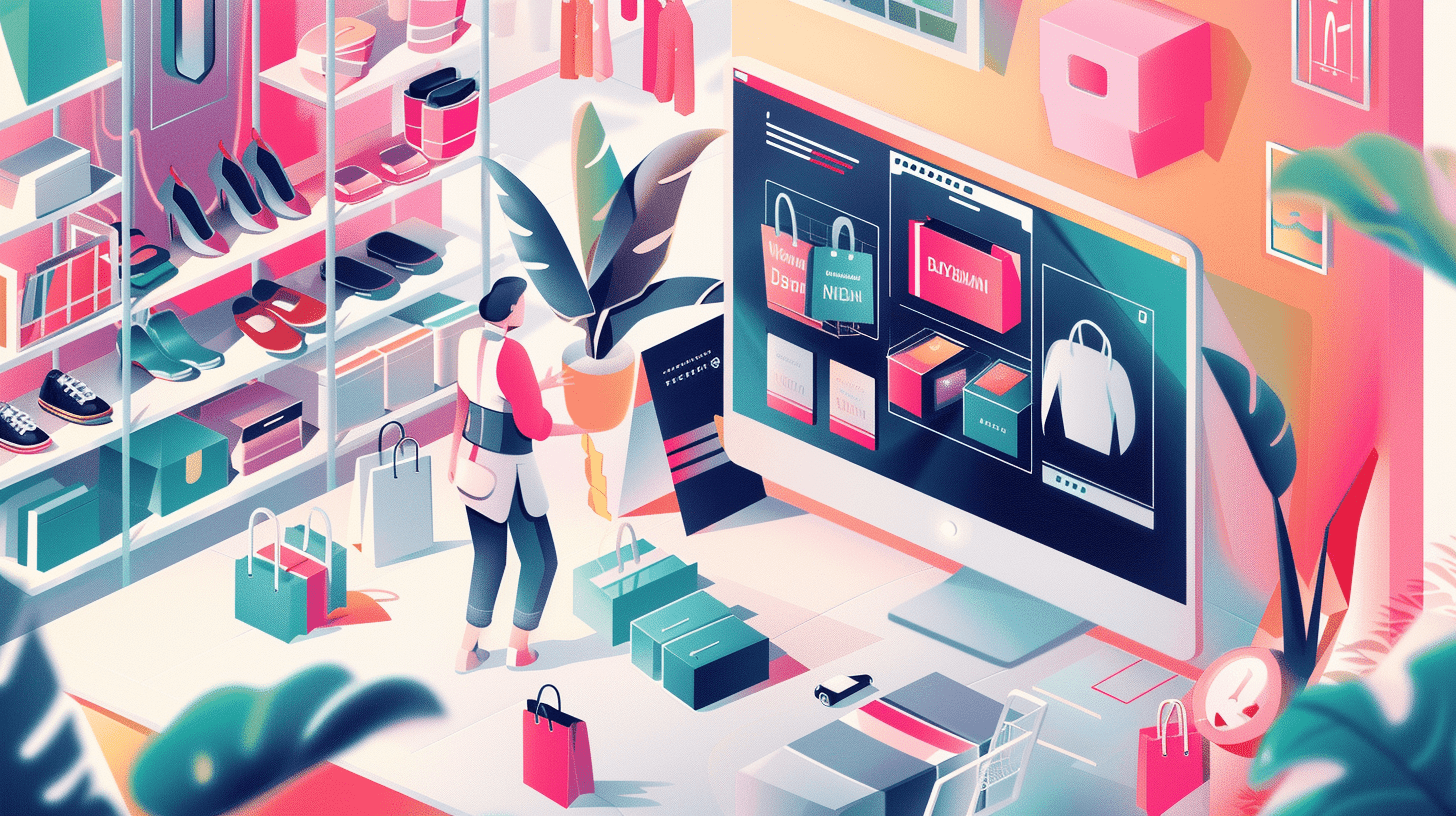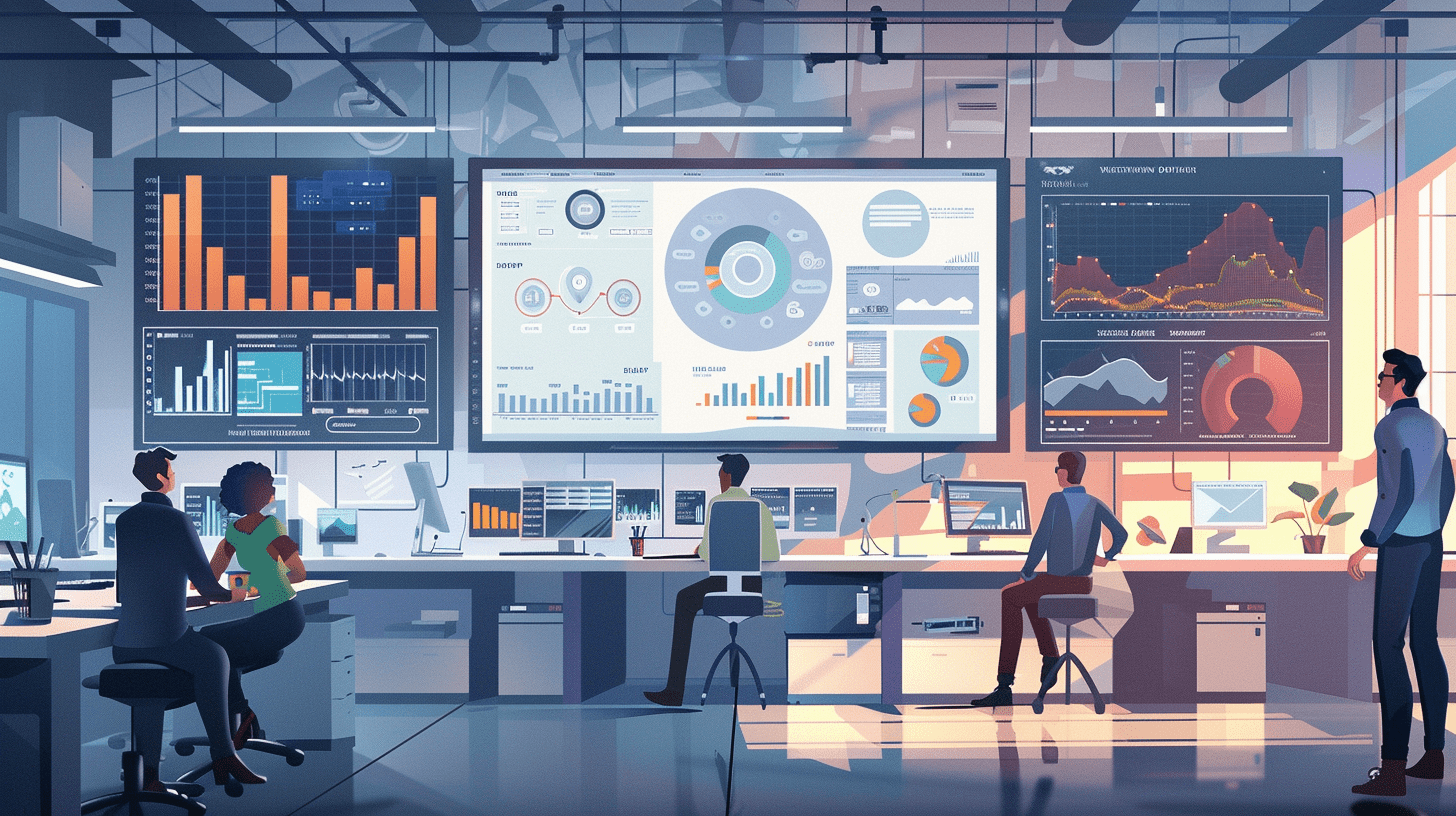As an e-commerce agency we focus on helping a lot of B2C and B2B clients move beyond the basics of an e-commerce website to transform their e-commerce systems to really help move the business in a positive direction. That means more than just having simple bells and whistles in a product catalog and shopping cart. E-commerce conversion rates are only 1-2% for a reason…consumers have a lot of choice and they are only one click away from your competitors so that’s why there’s such a huge focus now on data-driven experiences that can increase the chances of the customer converting and purchasing.
This is the first in a series of insights about how we work with merchants to achieve truly data-driven e-commerce experiences, with a focus on the basics. For experienced e-commerce merchants this is a check list. But let’s first provide a definition of what data-driven e-commerce really is because it’s important for merchants and their teams to understand the concept without putting it off as a “black box” of algorithms.
Data-driven e-commerce uses anonymous and general user behavior data to control and / or optimize user experiences to promote the chances of a user behaving in a particular way.
With this definition in mind let’s look at the basics of data-driven e-commerce and the “must-haves” for achieving higher levels of UX control and optimization that will lead to higher conversion. Some of these may have people thinking, “that’s really not a data-driven or machine learning thing” but in fact all of these are. The trick is for merchants to not only install these basic data-driven UX features but to actually pay attention to them, adjust them as needed and harvest the uptick in repeat traffic and conversion that can come from them.
1. Abandonment Messaging
“Abandoned Cart Messaging / Abandon Browse Messaging”
This allows you to send messages to site visitors that have abandoned a shopping cart, or in the case of “abandon browse” messaging send a custom message to visitors that have viewed certain pages or content.
Recovery of cart abandonment is almost an industry in of itself. If merchants can recover even a tiny percentage of their abandoned cart value, their bottom line increases are likely to be significant, compared to the work it takes to implement these abandoned cart messaging.
What Data/How Does it Work?
You need to know that they’ve added items to a cart and / or viewed specific pages. You also need a target email or phone number so you can send them a message. Most people reading this have experienced abandoned cart messages as consumers; the more sophisticated shoppers have probably tried ‘gaming’ abandoned cart messages to get offers out of a merchant. Email Service Provider (ESP) platforms like Klaviyo, Mailchimp and Salesforce Pardot (and any other worth their salt) make setting up this type of messaging relatively easy in that you can use a web-based interface to set up the flows and “if-then” requirements of your messaging. Some e-commerce platforms, like Shopify, have abandoned cart notifications built in to their core platform.
For example, a typical abandoned cart “flow” within the popular e-commerce ESP Klaviyo allows a merchant to
a. Send a message with contents of the cart 1 hour after abandonment of checkout (assumes they left an email before abandoning or they are an existing customer)
b. Send a series of messages (text or email) N days after the first message. The same type of “flow” can be set up for “abandon browse” to target and message site visitors that look at specific pages or products – this of course will only work if you have their email or phone number (assuming your ESP like Klaviyo has a text messaging option)
Important Caveats
These types of messages only work as well as the strategy that supports them. Optimizing the message for your business means considering the focus of the message (product, contents of cart, offer) the timing and the frequency. Larger e-commerce merchants have teams of personnel dedicated to the science of winning back customers but generally speaking smaller e-commerce merchants should at least be sending out a reminder to abandoners that they left something behind. For more great current information and tips read this recent article from BigCommerce UK.
2. Retargeting
Retargeting is a way to advertise to people that have browsed but left your site so that they see your ads on media sites / popular social media sites like Facebook and Instagram. You’ve probably experienced this a number of times: you browse for something you really like but it might be an expensive aspirational purchase so you have to think about it (a gas grill, an expensive parka, a piece of home fitness equipment) you move over to Facebook to see what your friends are up to and voila – right there in your feed – an ad for the company and product you’re considering. You’ve been retargeted.
What data/How does it work?
Browsing data is utilized by Facebook (and other platforms like Google that enable you to retarget visitors after they have left your site). Browsing data gets integrated with an identifier you install on your on your site (e.g. a Facebook pixel) and through the Facebook advertising interface you identify the ads you want to show to the people that visited your product pages – hence my daily friend check-in on FB was matched with the expensive grill I’m considering.
Important Caveats
Depending upon when and where you “retarget” it can be a low CPM (cost of ad exposure) but an expensive “click” to get them back. Also, both the Facebook and Google Advertising consoles are tricky to use and best managed by digital media professionals that understand them and that are certified to use them. If you’re a small startup and a fast learner you can get set up and start testing pretty quickly but you will have to test and trial different types of ads over time to find which ones work best to drive traffic back to your site to convert. Here’s Facebook’s primary learning content for their retargeting offering; it’s a great read if you’d like to learn more.
3. Personalizing the Shopping Experience
Personalization is the process of customizing the shopping experience for a user based on pre-set algorithms, machine learning, or both. The possibilities are endless but it’s important to start, learn, and adjust the shopping experiences as you gather more data about your users.
Most contemporary and popular e-commerce platforms allow you to manually set up associations between categories and products using a web-based configurator such as “if the shopper views the grill show the matching cover and meat thermometer.” This would be a relatively unsophisticated example of ‘personalization’, but will still likely have a positive impact on sales.
What Data/How It Works?
These configurations allow the e-commerce merchant to set up baseline associations between categories and products and then adjust them based on purchasing patterns that they observe. It can be highly manual and intensive so that’s where more advanced platforms and plugins for SaaS platforms come in – to help automate that process through machine learning (and in the future AI). For example, in Magento you can set up associations between products like upsells and cross sells manually in the admin panel. But there is also a product recommendations module Adobe Sensei, which uses artificial intelligence and machine-learning algorithms to perform a deep analysis of aggregated visitor data. The data is then used to inform Magento which products should be shown to which users. Sensei is only available in the Magento Commerce (paid / licensed) version of their product. Product recommendation and personalized experiences are a vast area of R&D for the Adobe Sensei team at Adobe. In terms of the basics, your catalog should have baseline upsells and cross sells set up for each and every key product category. And then, as the merchant YOU have to be the “Sensei” and review your purchasing and visitor data to make adjustments to those associations.
Where and how can simple “personalizations” like product recommendations and offers be used?
- Home Page Offers
- Product Categories
- Product Detail Pages showing complimentary ideas
- Emails
- Shopping Cart and Checkout Screens
- Abandoned Cart and Retargeting messages/emails/landing pages
Important Caveats
There are extensions for Magento CE (community version) and there are plugins that can make the process of using shopper and site visitor data to make product recommendations and “personalized” experiences easier. But merchants that proactively work with their customer and purchasing data and make these associations using the manual configuration interfaces will have a much better understanding of the machine learning and AI-driven capabilities of products them move into if they spend some time doing it themselves.
Personalization, if done wrong, can also have a negative impact on the customer experience on your site. It’s important to employ the ‘crawl, walk, run’ approach for rolling it out. If you’re not comfortable developing your personalization strategy, or implementing it from a technical point of view, the Accorin team are ready to help!
The Bottom Line
This is by no means a comprehensive discussion on this topic, but it covers some of what we suggest are the key basics of “data-driven” experiences that the e-commerce merchant must understand and be willing to implement.
Even if just these basics are implemented on a working e-commerce site, the merchant is likely to see significant percentage points of improvements in conversion, AOV and LTV.
We are going to dive deeper into utilizing products with machine learning and AI to make data-driven e-commerce work even better, albeit at a cost, in articles in the near future. Be sure to subscribe to our newsletter so you don’t miss it!