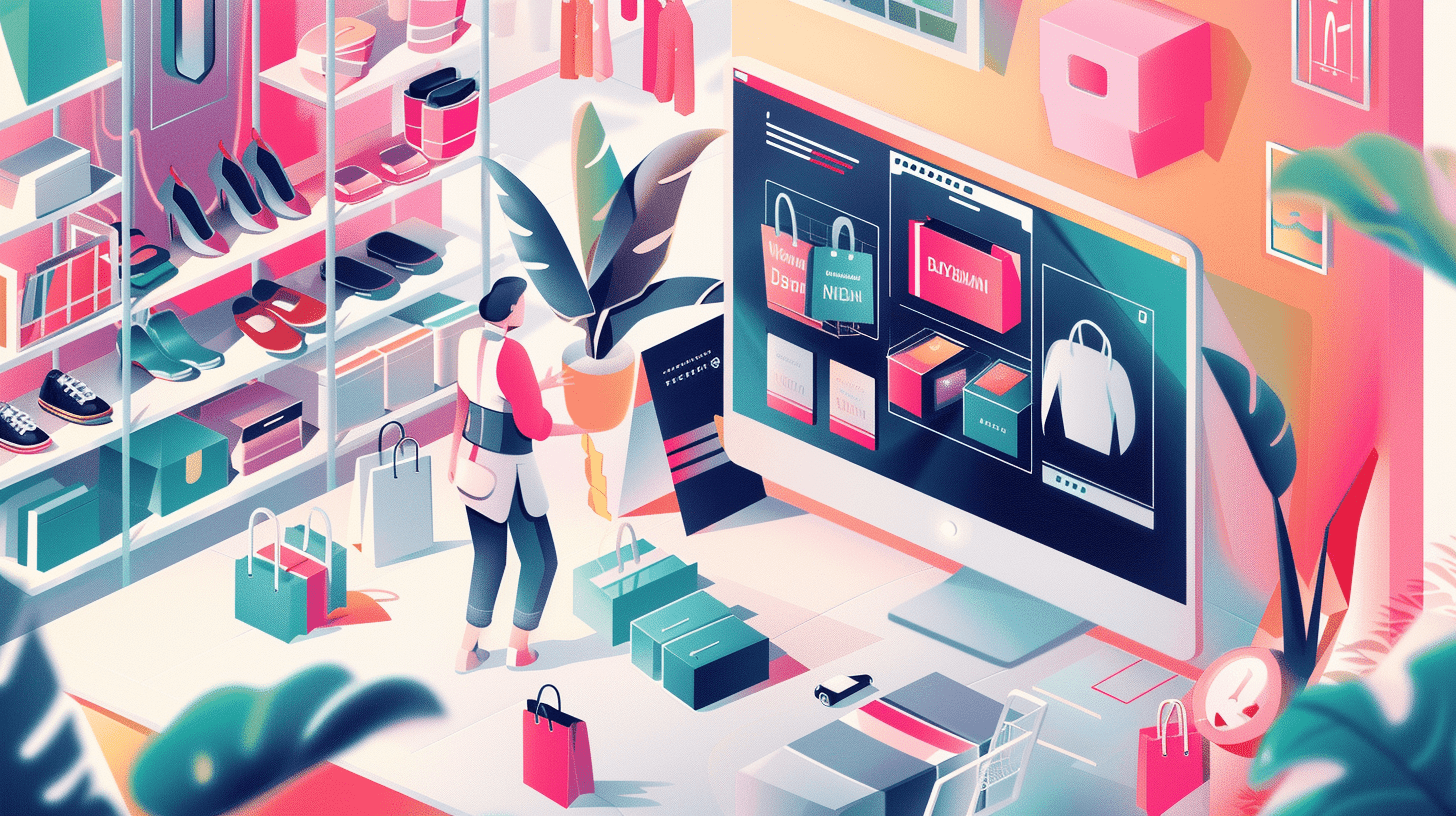Quality products data is critical for high-performing e-commerce sites. Populating this product data can be done manually or via conversion processes. In this article we focus on automated conversion processes; they can make or break a new site launch since your carefully designed user experience is only as good as the underlying product and customer information.
Data Migration is a Highly Structured Process
You’ve probably seen sites where the word “NULL†appears in place of a color specification or “0†appears for a model year. In some cases, sites may even not be prepared to handle empty data fields and fail with an unattractive “error dump†on the visitor’s screen. Without a specific, comprehensive plan to ensure the completeness and accuracy of site data, it’s left to chance or programmer assumptions. Data migration might not be the most exciting part of your replatforming project, but it’s a very important foundation for your e-commerce success. Let’s talk about what it takes.
Why Not Clean Up After the Site is Running?
It’s tempting to just move site data over blindly and “test into compliance†or even rely on customer reports to locate problems, but following a process yields specific, known results which is valuable. In addition, data issues can leads to a poor customer user experience which are very likely to impact revenue. Spending the necessary time and thought to do the transition right the first time is a business decision, and it’s important to understand the benefits.
Interdependent Data is Critical
In your migration, you’ll be dealing with most of these interrelated data types, and others:
- Product Data
- Category Data
- Article Content
- Customer Data
- Order History Data
What Does the Data Migration Process Involve?
High Level View: The Conversion Process
The goal is to automate as much of the process as possible. This provides a predictable, repeatable result as well as saving time during the execution of the process.
- Conversion Routines Design — Analysis, mapping, and identification of exceptions.
- Conversion Routines Creation — Implementing the migration plan.
- Conversion Execution and QA — Putting the migration plan into action with careful verification.
- Conversion Sign-Off — Completion of the process.
Nuts and Bolts: Migration Specifics
Begin by reviewing the data. Experienced eyes will see the data patterns and potential exceptions. Use the existing data definition to create a new definition and a map between old and new. Note where data augmentation will be needed for new fields and structures. Start early for smooth project progress.
Plan for data augmentation by either programmatic or manual updates, determining how required new fields will be filled at first for go-live.
Determine how conversion of data structures such as custom products and bundles will occur from the source system to Magento.
Conversion Routines Creation
With mapping completed and both data sets in hand, we develop the routines for data transfer. Our extensive Magento experience has given us an efficient, targeted toolset. We use them to customize each process incrementally from products to categories, customers, and orders. Our high level of automation allows conversion to be run repeatedly and consistently during conversion, QA and go-live phases as needed. This reduces the amount of double-entry that needs to be done between old site and and new site as you approach your go live date.
Conversion QA
There are two key phases to QA: straight data verification and “in situ†site page verification using the data. Use a spreadsheet checklist for QA with expected and actual results and use the converted data to populate the new site and check the function and appearance of specific pages.
Conversion Execution, Go-Live and Sign-off
Conversion of product data and related fields can usually be done before go-live, but customer and order conversions often need to be converted after. To stay flexible during the site transition, we also do incremental conversions to “catch up” on data changes after the initial conversion. Once both phases are complete, it’s time to perform a detailed audit of the data with sign-off by the “data owner.”
Data Migration Summary
1. There are three major advantages to performing data migration early in the e-commerce project:
- There’s time to identify and solve any issues and do it right.
- Developers can work with real data as they create the system
- Concurrent migration and Magento development can shorten the timeline to going “live.â€
2. Methodology is essential.
3. Repeatability is key. Make sure that scripts can be rerun without manual data manipulation.
4. Check and double-check to ensure everything was converted correctly.
We’re Here to Help Plan and Execute Your Data Migration
Need help with data conversion? Give us a call (617) 859-7900 or email us at [email protected].