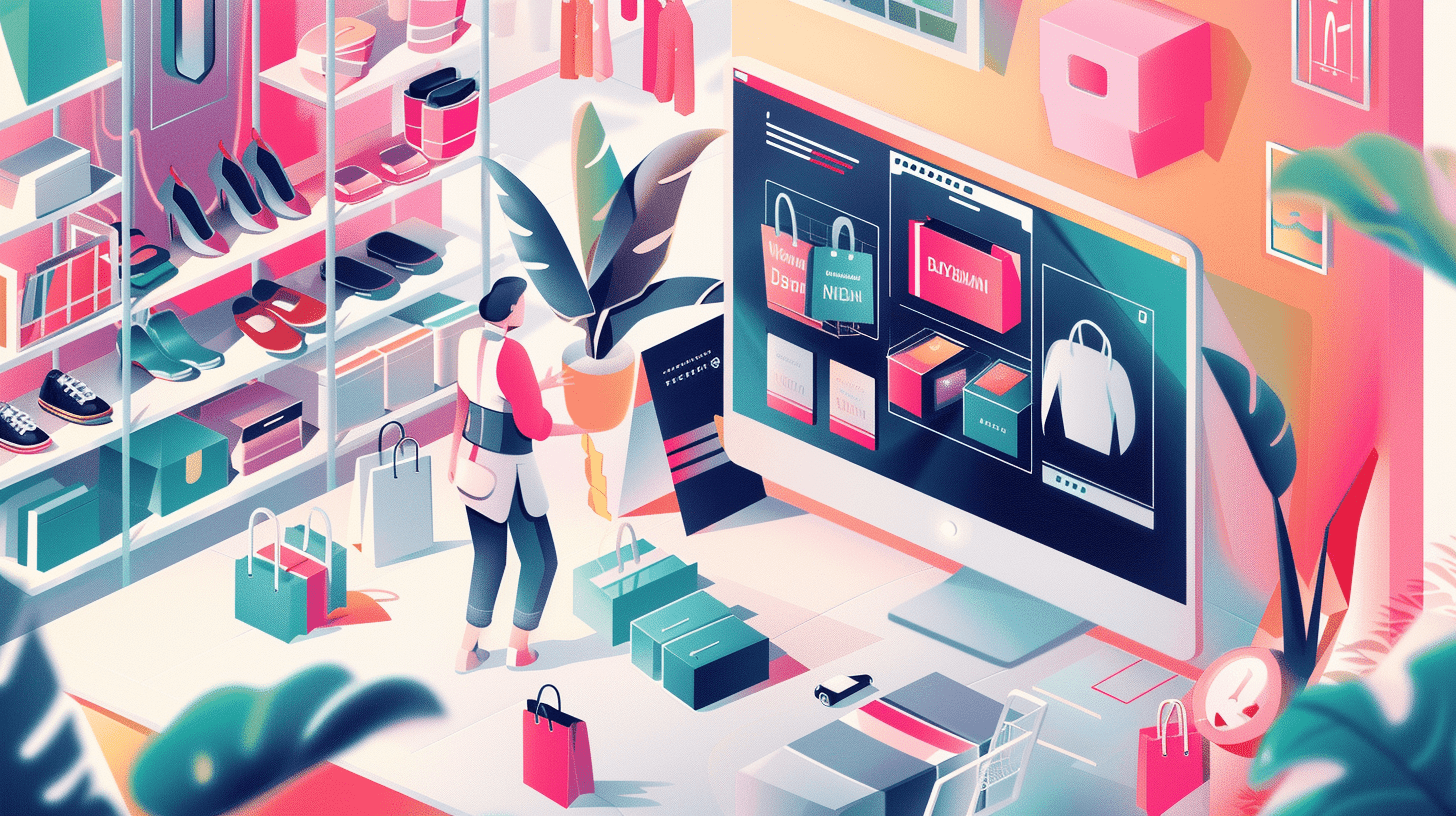There are many important dates for an e-commerce merchant. While preparing for holidays and developing a sales plan with a competitive edge, the key to an effective marketing strategy is planning in advance. So, how do you go about this? With a comprehensive e-commerce marketing calendar – a dynamic document that you and your team adhere to, refer to, yet change over time as your business evolves throughout the year. It sounds a lot more complex and time intensive than it really is. And the format of the actual calendar, the tool that is used by the team can and should be a bit different for every business. It’s having the framework for continuous implementation based on events and initiatives planned for in advance that matters most. Here are the key steps to creating a marketing calendar that we have found successful:
- Use a web-based calendar that your entire team has access to. We’ve used Google, iCal, and even a table of dates inserted into a Google Doc. The latter is my preference because it allows you to “live edit†and provide a lot of direction / content around the actual calendar.
- Place major dates that impact your business on the calendar – include holidays that impact your business, events that impact your business, and promotions and omnichannel activities if they apply. Like if you are a merchant that is a part of a business that has offline retail, make sure to note the important “offline†events with the online events.
- Now start to put down regular outbound communications to your email list that you know your team can handle in its current capacity. For example if you have a list of 10,000 customers in your email database and you feel like you can send 2 relevant, useful message per week start with that….pick two days in the week that are not sequential – like Tue and Thu.
- Note Key Social Media Posting Dates: If you feel like your style of email campaigns warrants social media activity note those “to dos’ on the calendar as well. Obviously if you have highly visual products and a young target audience consider continuous Instagram posts that are coordinated with your email campaigns.
- Add Key Campaign Periods on the Calendar: Based on your marketing and promotional calendar note the dates that you will be running campaigns.
- Add One Date each month to review a performance Scorecard: For each month it’s important for you and your team to review performance of the site and the campaigns that are promoting it. Come up with a scorecard, review it, revise the calendar and repeat each month!
A Typical Week might look like this for a B2C e-commerce website:
MONDAY
WEBSITE: Swap home page hero: old promo – new promo
EMAIL: new promo announcement TEST + Schedule
ABCART: Add promo to the general abandoned cart message
PPC/ RETARGETING: Add new promo ads
TUESDAY
EMAIL: New Promo Deploy 12 noon
SOCIAL: Share new promo tile and video from TV ad (FB, INST, TW)
WEEKLY BLOG POST: Draft 1
WEDNESDAY
WEEKLY BLOG POST: FInal Draft, post via CMS
SOCIAL: Share blog post: Twitter (don’t push down promo on FB)
THURSDAY
PPC / ADWORDS / DISPLAY: Weekly performance review. Check on quarterly creative refresh
FRIDAY
SEGMENTED EMAIL: Good Luck at [weekend event]
EMAIL: Repeat “New Product Announcement†from week X but include new promo code
Other Calendar Hints:
- You don’t need to identify your campaigns and campaign concepts all at once. The important thing is to get everything you want to do on a calendar
- If your calendar is truly multi-channel consider using a spreadsheet and making A new tab for each key channel (i.e. email, PPC, Instagram, Facebook, Website Visuals etc. etc)
- In order to keep up with a consistent volume of campaigns remember to repeat. Repeating campaigns – especially email campaigns –  it’s effective and often appreciated by your customers – they may have missed it the first time around! Sending reminders is totally OK! Just keep an eye on your unsubscribe rate and back off if it starts to creep up!
- Try to stay at least 2 weeks ahead creating the calendar and 1 week with all associated content. Look at past calendar’s for efforts that can be tweaked yet still provide value to your customers.
- Keep track of your competition: look at what successful competitors are doing for their marketing. How soon do they start promoting things for key holidays or event? Which key holidays and events do they promote around, which ones might they be missing? You’ll want to compete or take advantage when they are not active. Make competitive reviews a part of your monthly reporting.