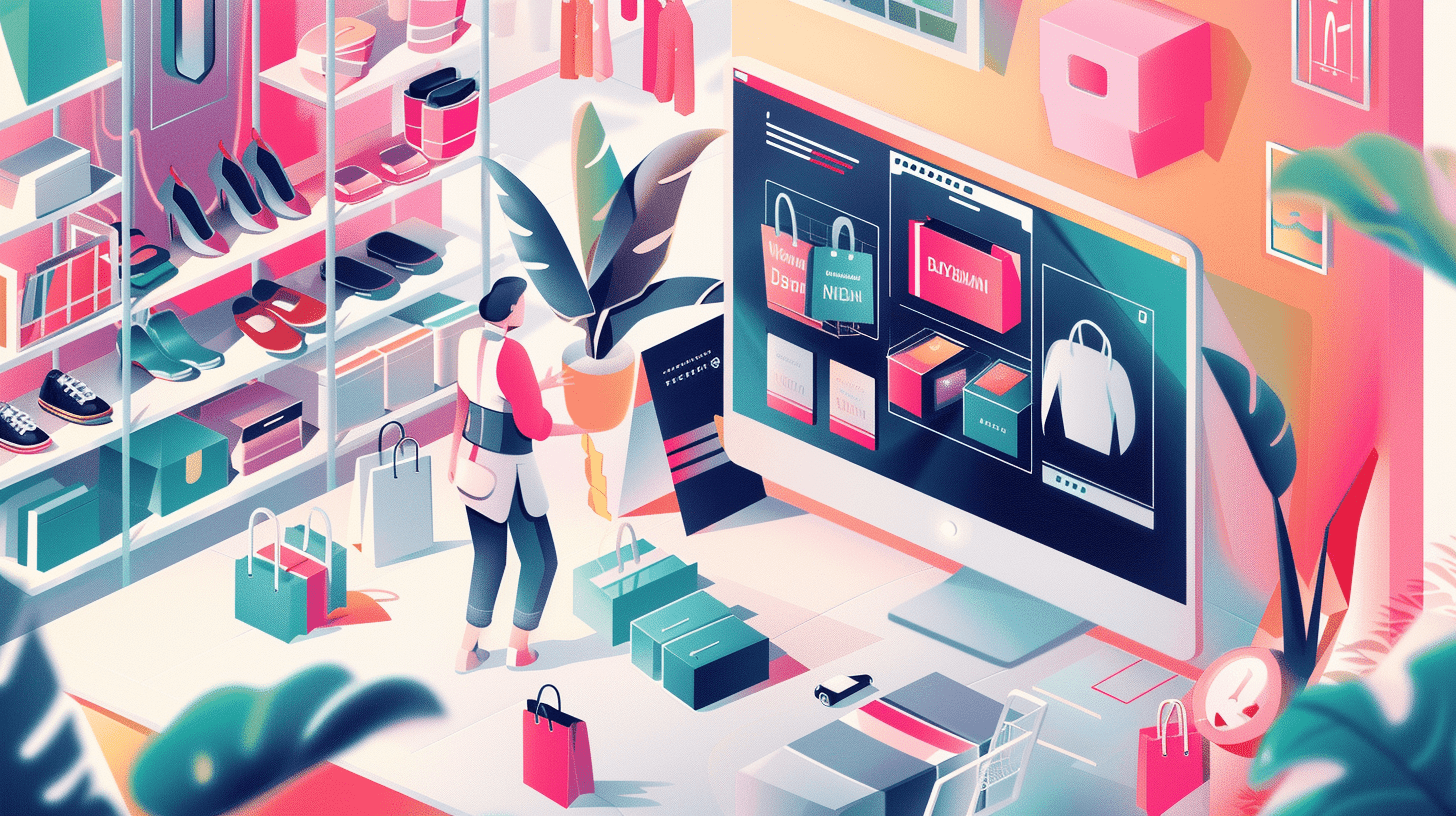Automated emails are critical to e-commerce success and, when automated, can reduce the workload of e-commerce managers and marketers. While there are a lot of metrics about email overload and “overflowing inboxes,†we have found that well-timed, relevant automated emails can be very successful drivers of revenue growth. Because of this, we are strong believers in using email as a foundation of e-commerce marketing.
E-Commerce Email Types
When we think of emails, we put them into the following categories:
Transactional
These are emails that come from the system. For example, notification emails for things like password resets, invoices, order confirmation and shipment, thanks for signing up, etc. These are pretty standard across email platforms, but also should not be overlooked as revenue / repeat traffic drivers. A well structured transactional email with relevant Calls To Action (CTAs) can be super effective. For example, on a ‘Thank-you for your order’ email, sending an incentive X% off your next order of this product, or even driving a subscription offer in the thank-you email can drive incremental revenue and increase lifetime value (LTV).
Promotional
Promotional emails are crafted as part of specific marketing campaigns. They are either tied to offline activities or seasonal promotions, etc. For example “Happy Halloween, everything in Orange is 10% off through Friday.†or “Our first ten customers this Monday get 10% off.â€
Systematic
Systematic emails are, as the name suggests, system driven and are based on customer specific activities. Each activity (or lack of an activity) triggers an email with specific messaging focused on responding to the activity. For example, receiving a promotional email with 10% off coupon code for your next purchase after making a purchase online, or a “Happy Birthday†email that includes a promo code to spend during your birthday month.
This post focuses on the Transactional and Systematic emails that can be automated. These emails take some effort and planning to setup, but have tremendous long-term value. Once they are setup and optimized, they can run with limited interaction (other than the periodic review of metrics to see what needs to be optimized and evolved).
The 10 Must Haves:
1. Abandoned Cart Emails
Abandoned Cart Emails are probably the most common types of Systematic emails and most straightforward to set up. Visitors have shown intent to purchase by adding a product to their cart (and are logged in). The Cart
Abandonment email, can actually be as simple as a single email, or a sequence of multiple emails.
For example:
- As simple as a single email:
- Email 1: Looks like you forgot something….
- Or, as complex as a series of emails with incremental offers:
- Email 1: Looks like you forgot something….
- Email 2: Buy the “Product X†you have in your cart and get $x off.
- Email 3: Last chance to buy…..
These emails only work for visitors that have logged in (that’s how you know who to send the emails to). For anonymous visitors, retargeting is a strong alternative.
2. “Thank You For Subscribing†Emails
Once the visitor has signed-up it is a perfect opportunity to drive brand identity and deeper brand engagement and immediate sales. This type of email series can be a single email or a series of multiple emails that have both “BUY†CTAs as well as content around a company’s brand.
Following the first email, here are some potential additional email topics:
- Email 1: Welcome to our site
- Email 2 – 9: Offer some useful information like top resources, content with social proof, branding, ratings or referrals
- Email 10: Anniversary Incentive
3. Order Confirmations
Our customer’s order confirmation emails consistently get the highest open rates of all the emails that they send. So, if you are going to go beyond generic emails, this is a really good spot to start. A few different information options:
- Make customer recommendations based on the product category purchases
- Send an incentive for use with their next order (e.g. get 10% off when you buy another)
- If you have a loyalty program, this is a great spot to call-out the loyalty points earned.
4. Post-Purchase Emails
We love post-purchase emails. It is a great time to solicit a purchase right after a customer has already purchased from you.
- Email 1: Thanks for your purchase…
- Email 2: How did you like your [product name] purchase? Write a review and get [incentive] (These emails are great if you have a loyalty program).
- Email 3: Other customers also bought [product name]. Here is [incentive] to get it for yourself now.
5. Interest-Triggered Emails
With interest-triggered emails, you are sending emails to customers when they visit specific pages. With some of the more sophisticated email service providers it is possible to send page specific offers based on the time spent on the page, the number of visits, etc.
For example:
- Email 1: Looking for a great [category name]? Checkout our 3 most popular ones.
- Email 2: Discounts on [category name as above].
6. “Come Back and Buy†[time triggers]
“Come back and buyâ€emails are triggered based on the passage of time. This type of email can be overused so if automated monitor unsubscribe rates. An ideal use case is sending these when there is history of specific purchases that a customer has made repeatedly.
For example:
- Email 1: Running out of [product name]? Sign-up for our auto-refill service and get free shipping.
- Email 2: Don’t get caught without [product name]. For a VERY limited time, Buy One, Get One Free.
7. Browse Abandon  [category triggers]
For customers that have bought from a specific category in the past, these emails are a great option when there are new products / brands in that category. For example:
- Email: We just got a new shipment of [product category]. Don’t miss out.
8. Re-engagement Emails
Maintaining your email list is really important. So, if someone hasn’t acted on an email (e.g. clicked through to the site) within a specific period, automatically send a series of re-engagement emails:
- Email 1: We’ve missed you, come on back (60 days)
- Email 2: We’ve missed you, come on back and see what’s new [link to NEW category] (90 days)
- Email 3: Come on back and get [Discount]
9. Sign-up Without A Buy Emails
These emails are used if a customer came to the site, signed-up for an account but did not buy a product. A key task is to figure out why they did not buy and drive a first purchase. Send them a question on why they didn’t buy (and use this to build your customer intelligence), transition them from offline to online, or offer them a “first time buyers only†incentive. For example:
- Email 1: Couldn’t find what you were looking for? Let us help you. (this can have a CTA with a questionnaire).
- Email 2: You came, you saw, you left…..was it something we said? Can we chat? (this can have a CTA prompt to chat with a representative)
10. Satisfaction Emails
This is a two-fer! Collecting solid customer data is so important for evolving your store operations, enhancing merchandising, and offering the right information to customers. Satisfaction emails can be triggered to collect customer information while reminding them of the store. Emails can be triggered based on:
- Duration since last purchase
- Duration since sign-up
- Number of purchases in a specific timeframe
Setting Up Your Automated Emails
Getting these 10 emails setup can take a significant amount of effort. The work is going to come in a few different areas:
- Setting up each of the emails with relevant content (copy and media)
- Creating the different triggers that will initiate the emails
- Testing the different emails (this is particularly effort intensive when the emails are time based)
- Measuring and optimizing the emails
Managing the programs can be significantly accelerated by using one of the platforms out there for email automation. There are a lot of platforms and Klaviyo happens to be one of our favorites, but we have worked with, Klaviyo, Bronto, MailChimp, ExactTarget, Receiptful, and a whole lot more. The functionality is great and they are constantly investing in new features and capabilities specific for e-commerce.
The Bottom Line
Setting up a proactive email program is incredibly important for driving e-commerce revenues, but it is not a trivial task and needs a solid strategy followed by well executed setup and ongoing optimization. Need help generating new revenues through email programs? Let’s chat.